WiXKill 0.8

- Categoría: Miscellaneous Windows Tools
- Licencia: Freeware
- Tamaño: < 1 KB
- Sistema: wXP vista
- Idiomas:

Light program showing active processes in your PC, so you can choose an action.
Wixkill is a very light program that has the function to display a list of active processes on your computer and allow the user to choose an action for them. Once installed, Wixkill sits unobtrusively in the system tray, from where you can configure the program by right clicking. From there you can access the processes that are active by clicking the Process List button. Once selected, simply choose one of the options associated.
Wixkill lets you determine the behaviour of the windows open in other processes, such as explorer.exe, selecting the Wixkill option from the program menu. That action will be defined in preferences and tools and will be until it's changed again. Another option is Hide Windows, hiding the process window (but still working). Close Window serves to close a window in Windows.
More actions are the Thread Exit (close a part of the windows associated with it), Kill Thread (closes part of the application) and Kill Process (process completely closes).
All this and much more in a snippet that is less than 100 Kb and it's free.
DownloadWiXKill 0.8 related downloads
FlyingBit Hash Calculator
 Download
Download
Quickly calculate the hash sum of files to confirm their validity.
Art Directory Print 3.1
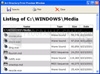 Download
Download
Create a filelist for directories, CDs or DVDs to print out or export.

